Explore TSA’s Online Membership and Registration System with Membership Associate Lauren Hartman
In 2013 TSA implemented an online system for membership, donations, and program registration. This system has strengthened our infrastructure, allowed us to increase our programming, and provided a platform for a searchable online membership directory.
We also realize that it is complex and that not all members find it intuitive. We hope this brief tour will help you take advantage of the system’s full abilities.
To get started, click on the black “Login” button in the upper right corner of the TSA website or copy and paste this link into your browser: https://netforum.avectra.com/eweb/DynamicPage.aspx?WebCode=LoginRequired&Site=TSAvec Here you can renew your membership, donate to TSA, update your contact information, register for TSA programs, create or edit your profile in the Online Member Directory, and search for other TSA members.
Log in using your email address and password. If you have never created an online account with TSA click on “new user profile here” to register for the site and generate your password. Click on “Create Account” when you have completed the required information fields. You can always come back later to edit or add additional info.
If you already have a TSA account but forget your password, no problem. Click on “Forgot your Password?” at the bottom of the screen. On the next page enter your email address and click “go”. A link with instructions to reset your password will be sent to your email inbox.
To update your Membership Directory profile, click on the “My Profile” bar. Individual and organizational members are listed separately. Fill in as much detail about yourself as you would like to share with other members. You may remove your profile from the Membership Directory at any time.
To search the Membership Directory click on the “+” next to Member Directory. Individual and organizational members are listed separately. Look up specific individuals by name or browse members by location and areas of interests. To browse all entries, simply click “enter.”
Review your membership details and renew your membership by clicking on “My Membership”. To renew click on the “renew” button on the right hand side of the page. If you are the primary contact for an institutional membership use the arrows next to the My Memberships bar to choose either your individual profile or your organizations’ profile.
View your purchases and open orders by clicking on the “My Transactions” bar. From here you can pay open orders by clicking on the “Pay Open Orders” box. If you started the membership renewal process but were not asked for payment details, this is where you will find your invoice to complete your payment.
Program registration is also online. Make sure to login before registering to access the discounted member registration fees. Once you have registered, you can view any TSA programs you have registered for by clicking on the “My Events” bar on the left hand column.
We value your continued support and participation. To Donate to TSA click on the “Donate Now” bar in the upper portion of the screen. You do not need to login to access this page and the process only takes a minute. Every dollar we receive from your donations goes directly to our programs, scholarships, and awards.
We are always here to help! If you ever need assistance with membership or program registration, please contact our membership associate Lauren Hartman who will be happy to assist: lauren@textilesociety.org

You must be logged in to post a comment.